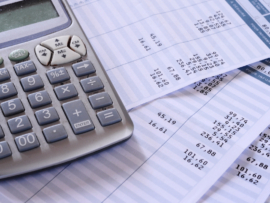Aeqium's fast factsStarting price: $0
|
Tired of managing merit cycles and pay bands via spreadsheet software? Aeqium’s free compensation management program could be a solid replacement. The collaborative tool aims to get your budget, your managers and your employees on the same page pay-wise — but is it the right compensation management program for your company?
Below, we cover what Aeqium is, how it works and how much it costs so you can decide if your team is ready for a new approach to compensation management.
Jump to:
- Aeqium’s pricing
- Aeqium’s key features
- Aeqium’s pros
- Aeqium’s cons
- Alternatives to Aeqium
- Who is Aeqium best for?
- Review methodology
Featured partners
Aeqium’s plans and pricing

Aeqium has two plans: A completely free plan for smaller teams and an enterprise-level plan with custom pricing.
Free
Aeqium’s free plan includes the software’s key compensation management features, including:
- Pay band management.
- Offer letters.
- Built-in, automatic market data integration.
- Role-based access permissions.
The free plan is intended for small teams that want to transition from generic spreadsheet software to a compensation-specific tool without reevaluating their budget.
Enterprise
Aeqium’s Enterprise plan is intended for businesses that have 200+ employees. It’s thoroughly customizable, so interested customers must get in touch with a sales representative to request a custom price.
Aeqium Enterprise includes all of the Free plan’s features plus the following:
- Automated merit cycles and merit cycle planning.
- Unlimited job ladder builds.
- Automatic data syncing with third-party HRIS, payroll and ATS solutions.
- Dedicated customer service support and onboarding.
While the Enterprise plan doesn’t include a free trial, the Aeqium team will set up your business’s first compensation and merit increase cycle at no cost.
Aeqium’s key features
Customizable compensation planning
Figure A
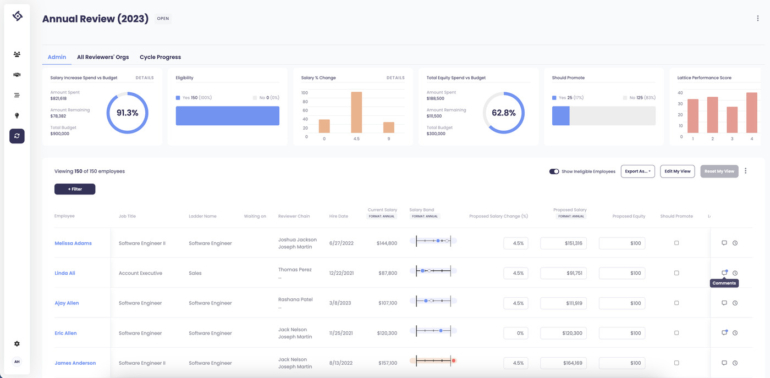
Aeqium customers can use the software to customize their company’s merit-increase review and approval processes. As a software admin, you can delegate compensation-related tasks like employee reviews to managers and directors of your choosing while also restricting access to compensation conversations and budget planning.
Customizable compensation bands
Figure B
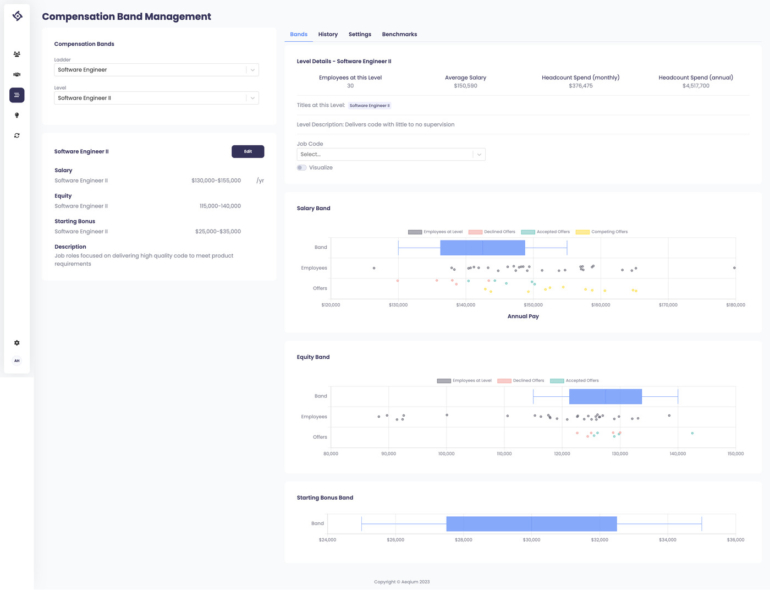
From the Aeqium dashboard, you can set up customized pay bands for specific roles that can be adjusted as you go along. Compensation benchmarking is straightforward: It’s not hard to pull in external market data and compare your company’s compensation bands to the national average, ensuring you stay competitive.
Plus, Aeqium’s excellent reporting features give you the ability to pull up data on how much (and how often) you’ve changed pay bands. You can easily audit employee pay to compare one individual’s compensation and merit increases to the comprehensive pay bands.
In-depth data and analytics
Figure C
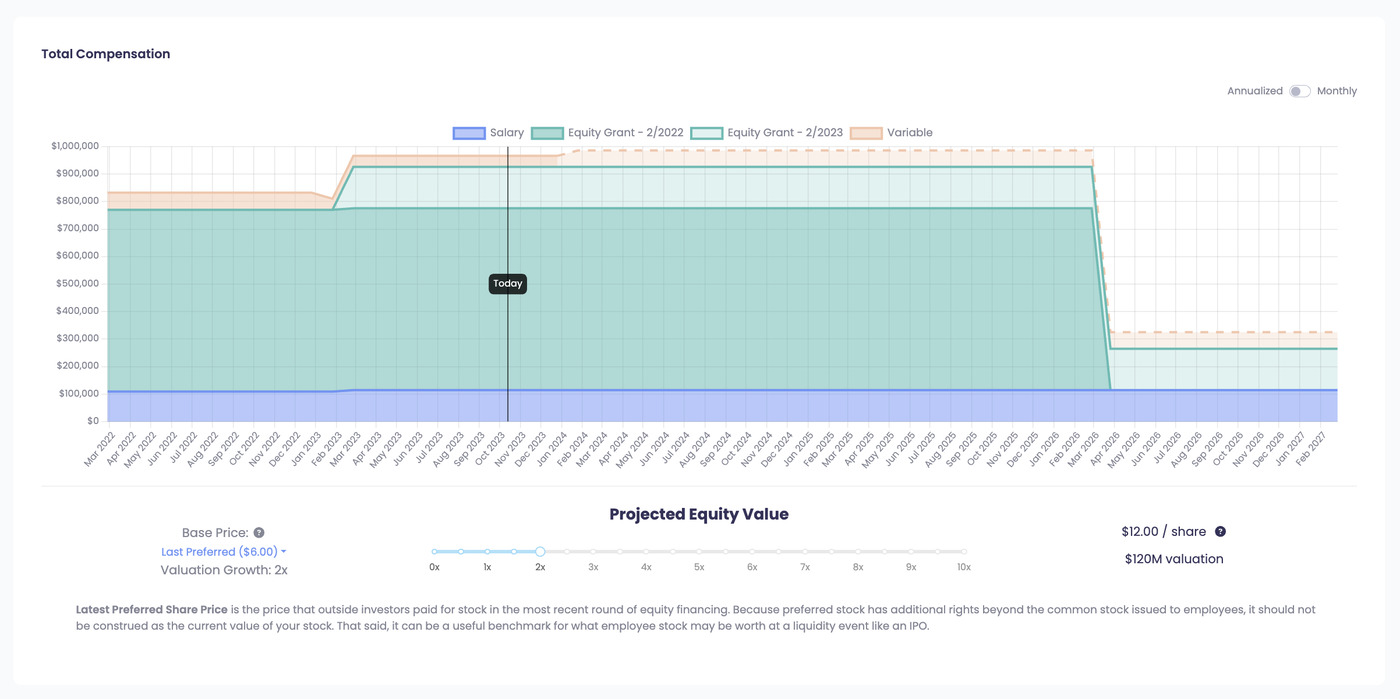
Along with its customizability, Aeqium’s biggest selling point might be its fantastic reporting features. The interface is user-friendly enough that reports are easy to generate and intuitive to read through. You can also customize reports to get more thorough insights.
For instance, a pay equity report gives you a quick overview of pay equity at your company, complete with easy-to-understand graphs with clear facts and figures. You can break that report down to get further insights on individuals and on pay data for entire teams.
Pay transparency
Figure D
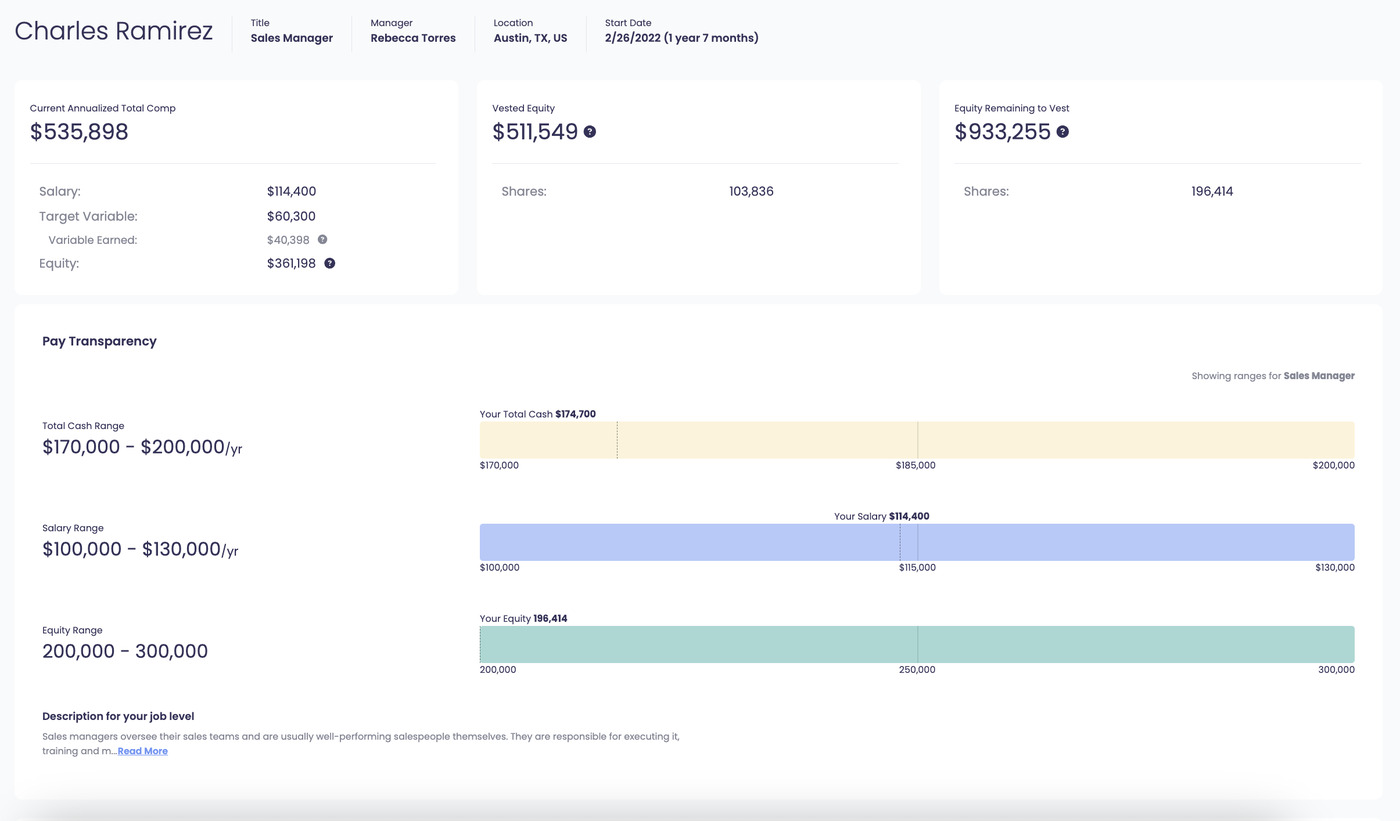
Every company has a different philosophy on pay transparency, so Aeqium doesn’t push its users into a one-size-fits-all policy of revealing either all or nothing about their company’s pay bands.
Instead, you can choose to transparently share equity and salary bands for only certain jobs, roles or individuals. Aeqium also enables employee education surrounding pay transparency. For instance, along with sharing pay bands, you can easily share educational content regarding how your team approaches compensation.
Extensive HR and payroll integrations
Aeqium has built-in integrations with the most popular HR and payroll solutions for small, midsize and large businesses. Some of its most popular integrations include the following:
- Payroll software like Gusto.
- PEO solutions like Justworks and TriNet.
- HCM software like Paylocity, Workday HCM, UKG and ADP Workforce Now.
- HR solutions like BambooHR and Zenefits.
- ERP solutions like Oracle NetSuite.
Integrating Aeqium with your payroll and HR software eliminates redundant data entry and ensures you’re always working with correct, up-to-date employee pay information. Aeqium’s integration also automates merit cycles and analysis across disparate software platforms, saving managers time and minimizing the risk of errors.
Interactive offer letters
Along with general compensation management tools, Aeqium also includes a customizable, interactive offer letter template. Along with a personalized message extending a job offer to your preferred candidate, the template shows your compensation offer alongside any equity and the total monetary value of any benefits your company offers.
Gender pay gap analysis
Figure E
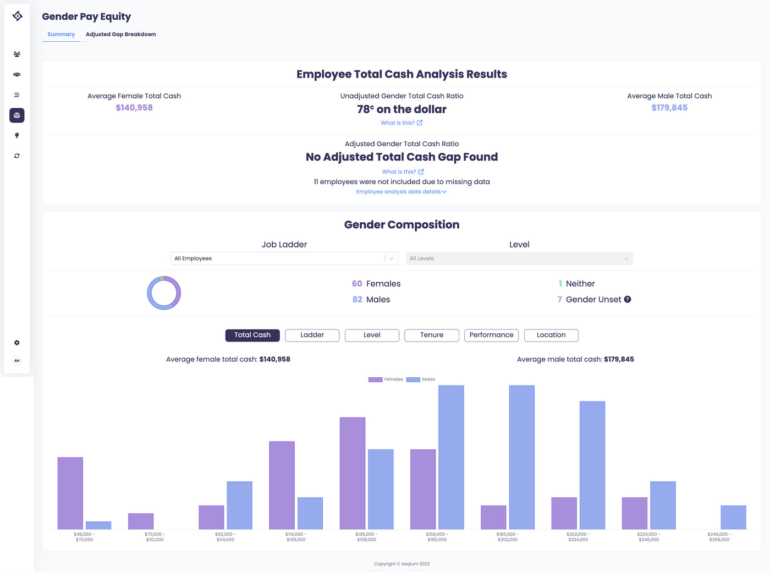
Aeqium’s software helps you understand potential weak spots in your compensation practices, such as gender pay gaps. The compensation tool’s gender pay analysis shows you how much women and gender minorities earn on the dollar compared to the rest of your workforce. You can break the data down by seniority, tenure, job performance and location to assess why your gender pay gap exists and take steps to address the issue.
Aeqium’s pros
- Extremely user-friendly, accessible interface.
- Fantastic one-on-one customer support.
- Comprehensive reporting with scannable graphs.
- Thoroughly customizable reports and features.
- Free plan to support small businesses on a budget.
- Integrations with top accounting, ERP and HR software solutions.
- Scalable custom plans to support upwards of 200 employees.
Aeqium’s cons
- Some users may struggle with a higher software learning curve.
- Relatively new product means limited user reviews.
Aeqium alternatives
Paycom

Paycom’s platform helps large businesses juggle payroll and HR tasks across departments. As an HCM solution, it includes a built-in compensation tool. While Paycom’s compensation tool offers useful data on merit increases and employee performance, its core strength lies in how it helps leaders prioritize the company budget while collaborating on team member compensation.
To learn more, read our Paycom review.
Workday HCM

Workday HCM is a fully featured HR and payroll software system for large, U.S.-based businesses. Its compensation management tool is highly collaborative and includes compensation modules specific to sales teams and executives. Plus, Workday enables you to make pay recommendations based not just on salary or hourly rates but on bonuses, equity and stock options.
Since Aeqium syncs with Workday, you can always add Aeqium’s compensation management tool if Workday’s doesn’t have the features you need.
To learn more, read our Workday HCM review.
Ceridian Dayforce

Ceridian Dayforce is a comprehensive HCM solution for global enterprises with more than 1,000 workers. Its powerful platform supports international payroll, employee benefits, personnel management, recruiting, hiring and — naturally — compensation management.
Since Ceridian manages payroll and compensation on the same system, it’s easy to update your payroll data as soon as you finish your compensation cycle. Ceridian’s thorough reports also give you in-depth insights into individual employee performance. You can easily compare your company’s compensation to the industry norm, create pay transparency standards and analyze pay gaps to make your workplace more equitable.
To learn more, read our Ceridian Dayforce review.
Who is Aeqium best for?
Aeqium’s flexible compensation management software is an excellent standalone tool for businesses that want assistance prioritizing fair employee pay. As a truly scalable solution, Aeqium can be adapted to fit the needs of any business, no matter how big or small.
Thanks to its free plan, Aeqium is ideal for small companies that are ready to scale up from spreadsheet software to a fully fledged, affordable compensation management system. Notably, the software works just as well for companies with upwards of 200 employees that want a detailed, customized compensation tracker that keeps them competitive in their field.
Not sure if Aeqium is right for you? You can sign up for the software’s free plan in just a few clicks to test drive the tool’s interface, configurations and features. You can also get in touch with the company directly to schedule a custom demo and free quote or take a virtual tour of the product by visiting Aeqium’s site.
Review methodology
To write this review, we relied on our own hands-on product testing experience as well as information from third-party reviews, company demos, information from sales representatives and online specs.