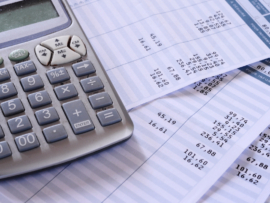Avast SecureLine VPN fast factsOur rating: 3.4 stars out of 5 Pricing: Starts at $4.59 per month (annual) Key features:
|
While Avast is known for its antivirus software, it also offers a virtual private network called Avast SecureLine VPN, which features one of the longest free trials for a VPN service I’ve tried and a simple-to-use Windows application.
However, it lacks standout security features to warrant its middle-of-the-road pricing and is held back by Avast’s past privacy controversies. Currently, Avast SecureLine VPN is available for Windows, macOS, Android, iOS and Android TV.
Jump to:
- Avast SecureLine VPN pricing
- Is Avast SecureLine VPN safe?
- Key features of Avast SecureLine VPN
- Speed and performance: How fast is Avast SecureLine VPN?
- Avast SecureLine VPN servers and locations
- Avast SecureLine VPN pros
- Avast SecureLine VPN cons
- Who is Avast SecureLine VPN best for?
- Avast SecureLine VPN alternatives
- How we evaluated Avast SecureLine VPN
Avast SecureLine VPN pricing
| Duration | Price |
|---|---|
| 1 year | $4.59 per month |
| 2 years | $4.39 per month |
| 1 month | $10.99 per month |
| 60-day Free Trial | Accessible on Windows, Mac, Android, iOS and Android TV after providing payment information. |
At first glance, Avast SecureLine’s pricing falls in the midrange amongst the competition. While the annual plan is $4.59 per month, the overall feature set and server network offers do pale in comparison to other services. In this regard, I would have preferred if Avast had a more affordable price to help it better stand out from other VPNs.
The 2-year plan isn’t the best value either. Other VPNs have lower costs for their plans at the 2-year or 3-year mark. SecureLine, however, only gives you a $0.20 savings if you opt for the two-year subscription instead of the annual plan. The 1-month subscription also falls within the middle ground in terms of pricing for a monthly VPN plan.
Avast SecureLine has one saving grace, and that’s its free trial. While other companies offer seven-day free trials or 30-day money-back guarantees, SecureLine has a generous 60-day trial on all its supported platforms, and no credit card is required.
Anyone interested in trying Avast SecureLine VPN should definitely start with the 60-day free trial.
Is Avast SecureLine VPN safe?
On paper, Avast SecureLine VPN has the requisite protocols and features to be deemed safe. It carries the OpenVPN and WireGuard protocols — the two most important security protocols for modern VPNs. It also has Mimic, Avast’s proprietary security protocol. SecureLine also uses AES-256 encryption, has a kill switch and protects against domain name system leaks.
There are, however, areas of concern that weaken SecureLine’s case for security. Like most VPNs, Avast SecureLine has a no logs policy that states they don’t log apps used, websites visited or content consumed. However, Avast doesn’t currently have a third-party independent audit that confirms this policy.
In addition, Avast fell victim to a cyberattack back in 2019, where an internal Avast account was reportedly compromised. In 2020, Avast’s free antivirus was also reportedly found to have been selling user web browsing data via a subsidiary called Jumpshot — a red flag especially for a security software company. While these two controversies don’t involve SecureLine VPN itself, they’re important things to know if you’re considering SecureLine as a possible VPN option.
To Avast SecureLine’s credit, they publish Transparency Reports and Warrant Canaries that give valuable information on government requests and warrants issued to the company. It’s also based in the Czech Republic — a country that isn’t a member of any data sharing or intelligence alliance.
Key features of Avast SecureLine VPN
Avast SecureLine VPN comes with different useability and security features that protect user data. I’ve listed some of the key features I think you should know about.
Smart VPN mode
SecureLine’s Smart VPN mode allows the user to set different smart rules and instances that automatically turn the VPN on or off (Figure A). This gives users the flexibility to personalize their VPN experience, depending on their needs and workflow.
Figure A
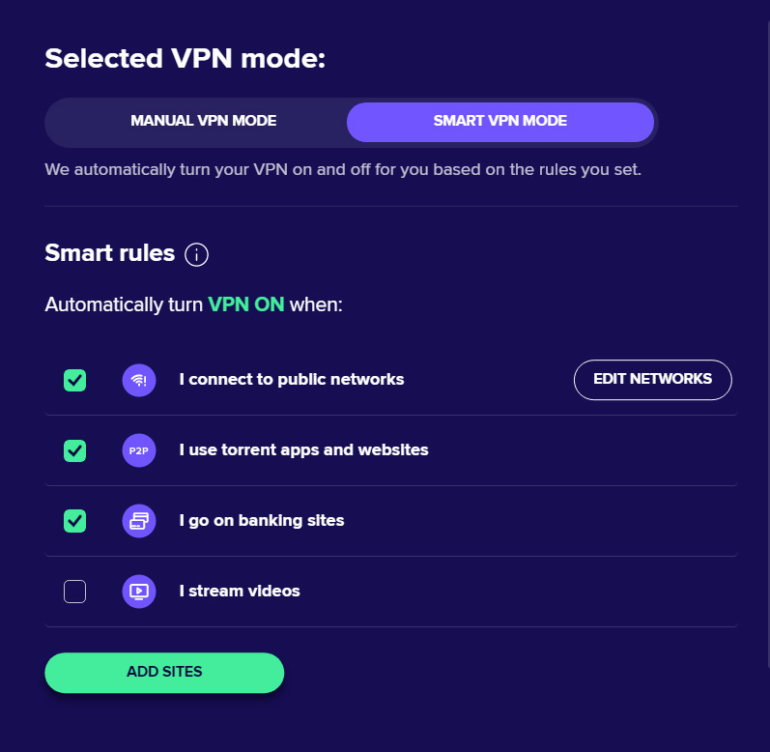
Users can set the VPN to turn on while on a public network, banking sites, torrenting apps or streaming sites. You can also set Trusted Sites that don’t have to be accessed via the VPN if you feel they are already safe.
60-day free trial
SecureLine’s 60-day free trial (Figure B) is one of the most generous free trial offerings in the VPN space today. VPNs usually offer a 7-day free trial or a 30-day money-back guarantee (with an initial payment required).
Figure B
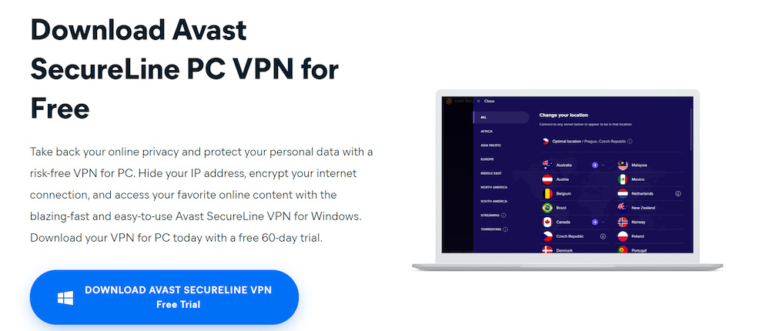
Avast’s 60-day trial more than doubles usual durations for free trials and only requires PayPal or Mastercard details without an initial payment. This is a customer-friendly approach that I definitely give Avast credit for.
Up to 10 device connections
Avast allows you to connect up to 10 devices simultaneously with one VPN subscription. While unlimited device access is the best scenario, having 10 allowable connections is already on the top end number compared to other VPNs available today.
To contextualize, the usual number of allowed devices on other VPN services ranges from around 5–8.
Speed and performance: How fast is Avast SecureLine VPN?
For speed, Avast was average to below-average. I used SecureLine VPN to do work in Google Workspace (Docs, Drive), stream Spotify, attend video calls and watch YouTube videos. While connections were generally stable, I felt that the speed was slower than usual. In particular, webpages and image thumbnails seemed to load slower.
The story is the same with SecureLine’s upload speeds. While drops in speed are expected with VPNs, I recorded an 85% drop in upload speeds with SecureLine compared to when I was connected to my internet service provider. This is a significant decrease, especially since I was connected to what SecureLine considered an optimal server based on my location. Meanwhile, download speeds were more reasonable with around a 38% drop in speed.
SecureLine performed well in terms of DNS leak protection. I recorded zero DNS leaks with the VPN, even when I ran it through a public DNS leak tool multiple times using different servers and locations.
Lastly, Avast SecureLine’s VPN Windows app was simple and intuitive. I had no trouble using the app and all the features were easy to find. I wish that it had more features in general, as the whole app experience seemed a bit too bare-bones for my taste.
Avast SecureLine VPN servers and locations
Avast SecureLine VPN grants you access to servers (Figure C) in around 36 countries and up to 60 locations. Avast doesn’t disclose the exact number of servers in SecureLine’s fleet but reports have the number at around 700 servers.
Figure C
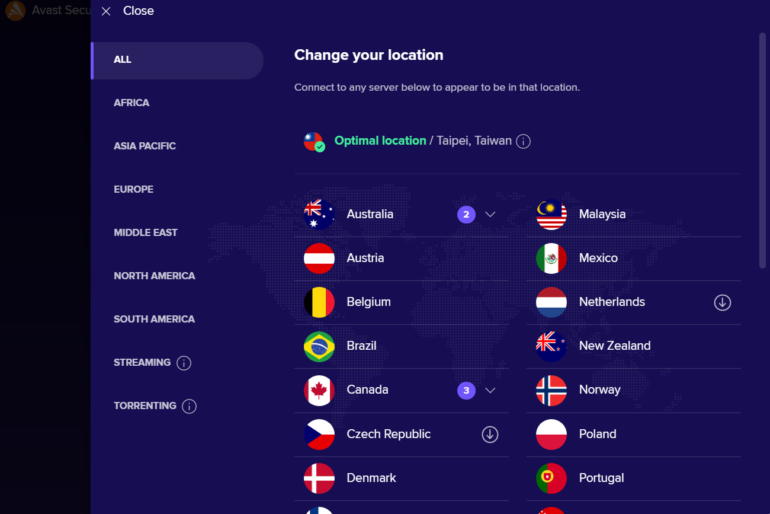
This gives SecureLine one of the smallest server networks available, which is a drawback if you want more choices for speed or flexibility in terms of locations. The smaller server count also isn’t ideal given Avast’s middle-tier pricing.
SecureLine’s country spread is decent though. You have access to servers in Europe, the Americas, the Middle East, Asia Pacific and Africa.
I appreciate that Avast segments the best servers for streaming and torrenting — a plus for if you’re VPN shopping for these specific use cases (Figure D).
Figure D
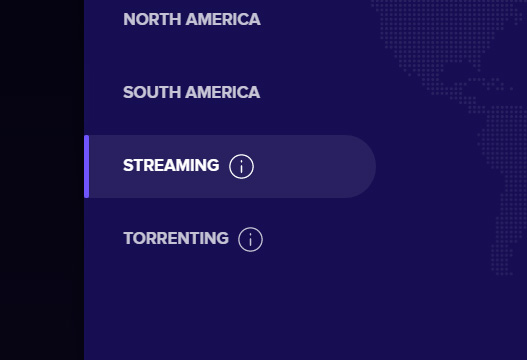
Unfortunately, SecureLine VPN lacks more security and privacy-focused server features such as split tunneling (only available on their Android app) or multihop servers that privacy enthusiasts may be on the lookout for.
Avast SecureLine VPN pros
- 60-day free trial
- Smart VPN mode allows for user-generated rules
- Up to 10 simultaneous device connections
- Decent country and location spread
- Simple to use Windows app
Avast SecureLine VPN cons
- Lack of an independent audit
- Avast has a controversial privacy history
- Small server suite
- Slower speeds
- Lacking security-centered features
Who is Avast SecureLine VPN best for?
Avast SecureLine VPN can be a decent VPN pick if you’re looking for a service that has a generous free trial. Its 60-day free trial is one of the longest I’ve seen so far and the sign up is relatively easy. SecureLine also has a very simple application that can appeal to first-time VPN users.
However, it lacks standout security features and carries smaller server networks compared to other VPNs. SecureLine also suffers from the privacy controversies associated with Avast and lacks an independent audit for its no logs policy.
Avast SecureLine VPN alternatives

Surfshark
Surfshark is one of the most well-known VPNs. It has an easy-to-use interface, strong encryption and 24/7 customer support. It even provides unlimited simultaneous connections, allowing users to secure and protect multiple devices.

NordVPN
If you’re looking for an all-around security platform, NordVPN is a top choice. It has a healthy server network, built-in threat protection against malware and consistently fast speeds. NordVPN has also shown strong commitment to independent third-party testing for more transparency.

ExpressVPN
ExpressVPN is another solid VPN solution. It supports multiple platforms (Windows, macOS, Linux, Android, iOS and even routers) and carries a strong threat manager feature that blocks suspicious sites. It also has a split tunneling feature that allows users to select which traffic they want routed to the VPN and which to their internet service provider.
How we evaluated Avast SecureLine VPN
My review of Avast SecureLine VPN involved a detailed assessment of its security features, pricing and real-world performance. I used SecureLine through Avast’s 60-day free trial of the VPN service on my Windows computer.
For upload and download speeds, I tested SecureLine’s servers using Ookla’s public Speedtest. To check for DNS leak protection, I ran SecureLine multiple times through DNSLeakTest.
Finally, I scored Avast SecureLine VPN based on properties such as its protocols and value using an internal algorithm to get a rating of 3.4 stars out of 5. I looked at SecureLine both on its own and in relation to other VPN services.