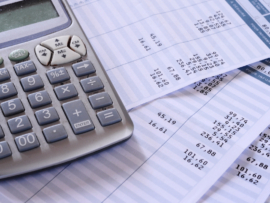Concurrency in Java is the ability of multiple threads to execute in a coordinated manner within a program. While concurrency can lead to more efficient use of resources, it introduces complexities that must be carefully managed.
This article will explore best practices for handling concurrency in Java, covering topics such as synchronization, thread safety and avoiding common pitfalls.
SEE: Top Online Courses to Learn Java
Understanding concurrency in Java
Concurrency is the ability of a program to execute multiple tasks concurrently. In Java, this is achieved through the use of threads. Each thread represents an independent flow of execution within a program.
Synchronization and locking
Synchronized methods
Synchronized methods allow only one thread to execute the method for a given object at a time. This ensures that critical sections of code are protected from concurrent access, as demonstrated in the following example:
public synchronized void synchronizedMethod() {
// Critical section
}
Synchronized blocks
Synchronized blocks provide a finer level of control by allowing synchronization on a specific object, as illustrated below:
public void someMethod() {
synchronized (this) {
// Critical section
}
}
The ReentrantLock class
The ReentrantLock class provides more flexibility than synchronized methods or blocks. It allows for finer-grained control over locking and provides additional features like fairness, for example:
ReentrantLock lock = new ReentrantLock();
public void someMethod() {
lock.lock();
try {
// Critical section
} finally {
lock.unlock();
}
}
Volatile keyword
The volatile keyword ensures that a variable is always read and written to main memory, rather than relying on the thread’s local cache. It is useful for variables accessed by multiple threads without further synchronization, for example:
private volatile boolean isRunning = true;
SEE: Top IDEs for Java Developers (2023)
Atomic classes
Java’s java.util.concurrent.atomic package provides atomic classes that allow for atomic operations on variables. These classes are highly efficient and reduce the need for explicit synchronization, as shown below:
private AtomicInteger counter = new AtomicInteger(0);
Thread safety
Ensure that classes and methods are designed to be thread-safe. This means they can be safely used by multiple threads without causing unexpected behavior.
Avoiding deadlocks
A deadlock occurs when two or more threads are blocked forever, each waiting for the other to release a lock. To avoid deadlocks, ensure that locks are acquired in a consistent order.
For example, let’s consider a scenario where two threads (threadA and threadB) need to acquire locks on two resources (Resource1 and Resource2). To avoid deadlocks, both threads must acquire the locks in the same order. Here’s some sample code demonstrating this:
public class DeadlockAvoidanceExample {
private final Object lock1 = new Object();
private final Object lock2 = new Object();
public void method1() {
synchronized (lock1) {
System.out.println("Thread " + Thread.currentThread().getName() + " has acquired lock1");
// Simulate some work
try {
Thread.sleep(100);
} catch (InterruptedException e) {
e.printStackTrace();
}
synchronized (lock2) {
System.out.println("Thread " + Thread.currentThread().getName() + " has acquired lock2");
// Do some work with Resource1 and Resource2
}
}
}
public void method2() {
synchronized (lock1) {
System.out.println("Thread " + Thread.currentThread().getName() + " has acquired lock1");
// Simulate some work
try {
Thread.sleep(100);
} catch (InterruptedException e) {
e.printStackTrace();
}
synchronized (lock2) {
System.out.println("Thread " + Thread.currentThread().getName() + " has acquired lock2");
// Do some work with Resource1 and Resource2
}
}
}
public static void main(String[] args) {
DeadlockAvoidanceExample example = new DeadlockAvoidanceExample();
Thread threadA = new Thread(() -> example.method1());
Thread threadB = new Thread(() -> example.method2());
threadA.start();
threadB.start();
}
}
SEE: Overview of Design Patterns in Java
Concurrency utilities in Java
Executors and ThreadPool
The java.util.concurrent.Executors class provides factory methods for creating thread pools. Using a thread pool can improve performance by reusing threads rather than creating new ones for each task.
Here’s a simple example that demonstrates how to use the Executors class to create a fixed-size thread pool and submit tasks for execution:
import java.util.concurrent.ExecutorService;
import java.util.concurrent.Executors;
public class ExecutorsExample {
public static void main(String[] args) {
// Create a fixed-size thread pool with 3 threads
ExecutorService executor = Executors.newFixedThreadPool(3);
// Submit tasks to the thread pool
for (int i = 1; i <= 5; i++) { int taskId = i; executor.submit(() -> {
System.out.println("Task " + taskId + " executed by " + Thread.currentThread().getName());
});
}
// Shutdown the executor after all tasks are submitted
executor.shutdown();
}
}
Callable and Future
The Callable interface allows a thread to return a result or throw an exception. The Future interface represents the result of an asynchronous computation, as demonstrated below:
Callable task = () -> {
// Perform computation
return result;
};
Future future = executor.submit(task);
CountDownLatch and CyclicBarrier
The CountDownLatch and CyclicBarrier are synchronization constructs provided by the Java Concurrency package (java.util.concurrent) to facilitate coordination between multiple threads.
The CountDownLatch is a synchronization mechanism that allows one or more threads to wait for a set of operations to complete before proceeding. It is initialized with a count, and each operation that needs to be waited for decrements this count. When the count reaches zero, all waiting threads are released.
Here’s a simple code example demonstrating the CountDownLatch in action:
import java.util.concurrent.CountDownLatch;
public class CountDownLatchExample {
public static void main(String[] args) throws InterruptedException {
CountDownLatch latch = new CountDownLatch(3);
Runnable task = () -> {
System.out.println("Task started");
// Simulate some work
try {
Thread.sleep(1000);
} catch (InterruptedException e) {
e.printStackTrace();
}
System.out.println("Task completed");
latch.countDown(); // Decrement the latch count
};
Thread thread1 = new Thread(task);
Thread thread2 = new Thread(task);
Thread thread3 = new Thread(task);
thread1.start();
thread2.start();
thread3.start();
latch.await(); // Wait for the latch count to reach zero
System.out.println("All tasks completed");
}
}
The CyclicBarrier is a synchronization point at which threads must wait until a fixed number of threads have arrived. Once the required number of threads have arrived, they are all released simultaneously and can proceed, as illustrated in the following code snippet:.
public final class ImmutablePoint {
private final int x;
private final int y;
public ImmutablePoint(int x, int y) {
this.x = x;
this.y = y;
}
public int getX() {
return x;
}
public int getY() {
return y;
}
public ImmutablePoint translate(int dx, int dy) {
return new ImmutablePoint(x + dx, y + dy);
}
}
SEE: Directory Navigation in Java
Immutable objects
Immutable objects are inherently thread-safe because their state cannot be changed after construction. When possible, prefer immutability to mutable state. Here’s an example of an immutable class representing a point in 2D space:
import java.util.concurrent.ConcurrentHashMap;
public class ConcurrentHashMapExample {
public static void main(String[] args) {
ConcurrentHashMap concurrentMap = new ConcurrentHashMap<>();
// Adding elements to the concurrent map
concurrentMap.put("A", 1);
concurrentMap.put("B", 2);
concurrentMap.put("C", 3);
// Retrieving elements
System.out.println("Value for key 'B': " + concurrentMap.get("B"));
// Updating elements
concurrentMap.put("B", 4);
// Removing elements
concurrentMap.remove("C");
// Iterating over the map
concurrentMap.forEach((key, value) -> {
System.out.println("Key: " + key + ", Value: " + value);
});
}
}
Concurrent collections
Java provides a set of thread-safe collections in the java.util.concurrent package. These collections are designed for concurrent access and can greatly simplify concurrent programming.
One popular concurrent collection is ConcurrentHashMap, which provides a thread-safe implementation of a hash map. For example:
import java.util.concurrent.ConcurrentHashMap;
public class ConcurrentHashMapExample {
public static void main(String[] args) {
ConcurrentHashMap concurrentMap = new ConcurrentHashMap<>();
// Adding elements to the concurrent map
concurrentMap.put("A", 1);
concurrentMap.put("B", 2);
concurrentMap.put("C", 3);
// Retrieving elements
System.out.println("Value for key 'B': " + concurrentMap.get("B"));
// Updating elements
concurrentMap.put("B", 4);
// Removing elements
concurrentMap.remove("C");
// Iterating over the map
concurrentMap.forEach((key, value) -> {
System.out.println("Key: " + key + ", Value: " + value);
});
}
}
Testing concurrent code
Testing concurrent code can be challenging. Consider using tools like JUnit and libraries like ConcurrentUnit to write effective tests for concurrent programs.
Performance considerations
While concurrency can improve performance, it also introduces overhead. Measure and analyze the performance of your concurrent code to ensure it meets your requirements.
Error handling in concurrent code
Proper error handling is crucial in concurrent programs. Be sure to handle exceptions and errors appropriately to prevent unexpected behavior.
Common pitfalls and how to avoid them
Not properly synchronizing shared data: Failing to synchronize access to shared data can lead to data corruption and unexpected behavior. Always use proper synchronization mechanisms.
Deadlocks: Avoid acquiring multiple locks in a different order in different parts of your code to prevent deadlocks.
Overuse of synchronization: Synchronization can be costly in terms of performance. Consider whether synchronization is truly necessary before applying it.
SEE: Concurrent Access Algorithms for Different Data Structures: A Research Review (TechRepublic Premium)
Final thoughts on best practices for concurrency in Java
Concurrency is a powerful tool in Java programming, but it comes with its own set of challenges. By following best practices, using synchronization effectively and being mindful of potential pitfalls, you can harness the full potential of concurrency in your applications. Remember to always test thoroughly and monitor performance to ensure your concurrent code meets the requirements of your application.