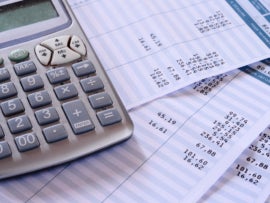-
Datameer: Best for Snowflake data
-
Altair Monarch: Best for automation
-
Tableau Prep: Best for organizations that use Tableau
-
IBM Cognos Analytics: Best for analytics and reporting
-
Alteryx Designer: Best for developers
-
Informatica Data Prep: Best for large enterprise with complex data
-
Talend Data Preparation: Best for SMEs
-
AWS Glue: Best for advanced features
-
Upsolver: Best for ease of use
-
Microsoft Power BI: Best for organizations in the Microsoft ecosystem
-
Toad Data Point: Best for SQL databases
More and more companies are leveraging data for competitive advantage, especially as big data and artificial intelligence drive digital transformation across industries. Without data preparation solutions in place, these companies cannot effectively put data to use for AI/ML and other emerging technologies.
For the modern company that wants to advance its processes and products, data is the new oil and data preparation is the new refining process.
Jump to:
- Top data preparation software comparison
- What is data preparation?
- Key features of data preparation software
- Benefits of working with data preparation software
- How do I choose the best data preparation software for my business?
- Review methodology
Top data preparation software: Comparison chart
| Software | Best for | Drag-and-drop function | Connectors | Visualization capability | Starting price |
|---|---|---|---|---|---|
| Datameer | Snowflake data | Yes | 50+ | Yes | $7.50 per hour |
| Altair Monarch | Automation | Yes | 40+ | Yes | On-demand |
| Tableau Prep | Organizations that use Tableau | Yes | 50+ | Yes | $15 per user per month |
| IBM Cognos Analytics | Analytics and reporting | Yes | 50+ | Yes | $5 per user per month |
| Alteryx Designer | Developers | Yes | 80+ | Yes | $4,950 per user per year |
| Informatica Enterprise Data Preparation | Large enterprise with complex data | Yes | 60+ | Yes | On-demand |
| Talend Data Preparation | Small and midsize enterprises | Yes | 50+ | Yes | On-demand |
| AWS Glue | Advanced features | Yes | 70+ | Yes | On-demand |
| Upsolver | Ease of use | Yes | Yes | $1,999 per month | |
| Microsoft Power BI | Organizations in the Microsoft ecosystem | Yes | 500+ | Yes | $10 per user per month |
| Toad Data Point | SQL databases | Yes | 50+ | Yes | $388 |
Datameer: Best for Snowflake data

Datameer is a software-as-a-service data preparation and analytics platform that runs on Snowflake. It’s designed for business users, data engineers, analytics engineers, analysts and data scientists to prepare and analyze their data (Figure A). This solution allows practitioners to perform data cleansing, blending, grouping and organization, enrichment, transformation and validation at scale.
Figure A
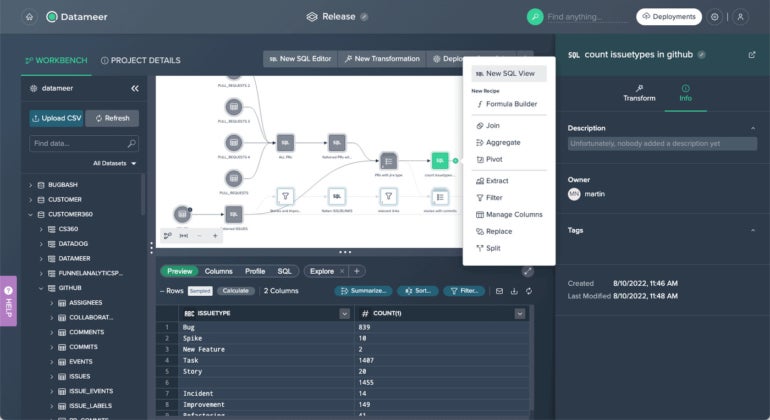
Pricing
Datameer doesn’t advertise its rates on its website, they encourage businesses to request a quote for personalized pricing. Publicly available data reveals that DatameerX Enterprise costs $7.50 per hour or $1,120 estimated infrastructure cost per month.
Features
- Data blending using join and union functions.
- Functions to build value-added columns, including math, statistical, trigonometric, mining and path construction.
- Data grouping and organization feature for data classification and record aggregation.
- No-code and low-code data transformation interfaces.
Pros
- Allows collaboration between technical and non-technical teams.
- Efficient, Excel-like interface.
- Extensive data source connectivity.
Cons
- Multiple tabs make it harder to focus.
- Visualization can be improved.
Altair Monarch: Best for automation

Altair Monarch is a no-code, self-service data preparation solution that allows practitioners to access, clean, blend, combine, wrangle and append data to make data-driven decisions. This tool enables users to connect multiple data sources, such as structured and unstructured data, cloud data and big data (Figure B).
Figure B
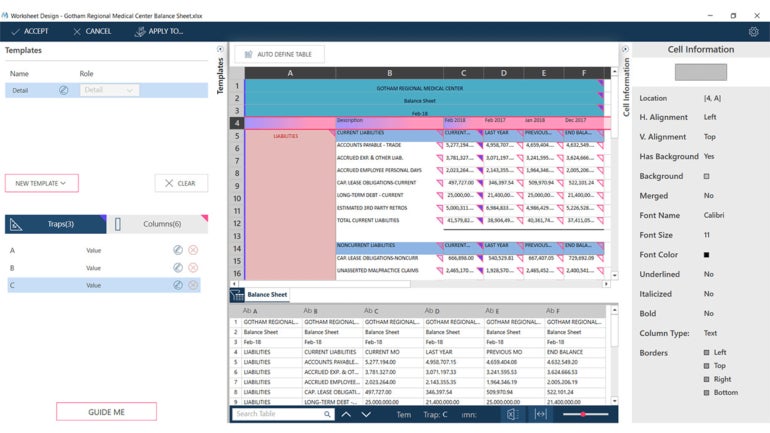
Pricing
Contact Altair for personalized quotes based on your company data needs.
Features
- Enables data extraction from PDFs, Excel workbooks, reports and web pages.
- 80+ prebuilt data preparation functions.
- Content server module allows users to organize, index, store, search, and retrieve text files and reports.
Pros
- Allows users to automate recurring processes.
- Enables users to transform locked and inaccessible data.
Cons
- Installation guide can be improved.
- Steep learning curve.
Tableau Prep: Best for organizations that use Tableau

Tableau Prep is a self-service data preparation tool that is designed to make the data cleansing process easier by enabling users to combine, clean, shape and share their data in one place (Figure C). Tableau Prep is integrated into the Tableau analytical workflow, so you can get started with analyzing your data quickly. It can perform ETL operations on large volumes of data to prepare it for exploration and analysis in Tableau Desktop.
Figure C
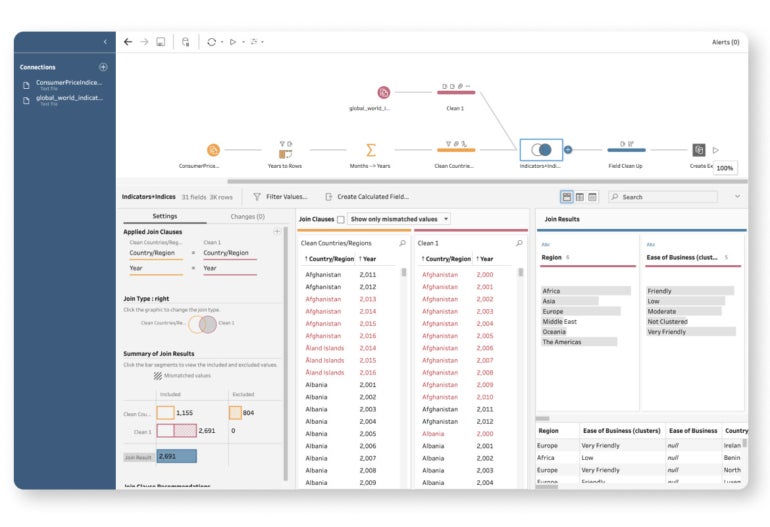
Pricing
- Tableau Creator: $75 per user per month, billed annually.
- Tableau Explorer: $42 per user per month, billed annually.
- Tableau Viewer: $15 per user per month, billed annually.
Features
- Prep builder allows you to combine and clean data for analysis.
- Connectivity to multiple data sources on-premises or in the cloud.
- AI-driven statistical modeling and natural language features.
Pros
- On-premises and on-cloud deployment options.
- Administrative permissions to manage and monitor content, users, licenses and performance.
Cons
- Slows down during larger batches of changes.
- Support needs improvement.
IBM Cognos Analytics: Best for analytics and reporting

IBM Cognos Analytics is data preparation software that uses the power of AI and the latest in cognitive computing to deliver insight, automation and accessibility. It enables business users to leverage their existing BI tools with pre-built integrations for self-service, on-demand reporting, dashboards and advanced analytics. The tool allows you to upload your data into the system and identify which data sets are missing or erroneous so you can rectify them (Figure D).
Figure D

Pricing
- Cognos Analytics on Cloud On-Demand: Starts at $10 per user per month.
- Cognos Analytics Hosted on IBM Cloud: Mobile costs $5 per user per month; viewer costs $40 per user per month; user costs $80 per user per month.
- Cognos Analytics Client Hosted or Hybrid: Mobile costs $5 per user per month; viewer costs $12 per user per month; user costs $40 per user per month; explorer costs $75 per user per month; admin costs $450 per user per month.
- Cognos Analytics software: Custom quotes.
Features
- Integrations with SQL databases, such as Google BigQuery, Amazon Redshift, and other cloud and on-premises data sources.
- Automated data preparation and connection.
- Auto-generated visualizations using drag and drop.
Pros
- Interactive dashboards.
- Data visualizations that can be shared via email or Slack.
Cons
- Steep learning curve.
- Administration interface can be improved.
Alteryx Designer: Best for developers

Alteryx Designer Cloud (formerly Trifacta Wrangler) is a data preparation solution that offers an automated approach to preparing, cleansing and analyzing data sets.
Alteryx Designer allows you to analyze and transform structured and unstructured data from a variety of sources. It also provides multiple options for visualizing the prepared data, such as graphs, maps and heatmaps (Figure E). In addition, the program helps users make sense of their data by using filters, tables and other interactive tools.
Figure E
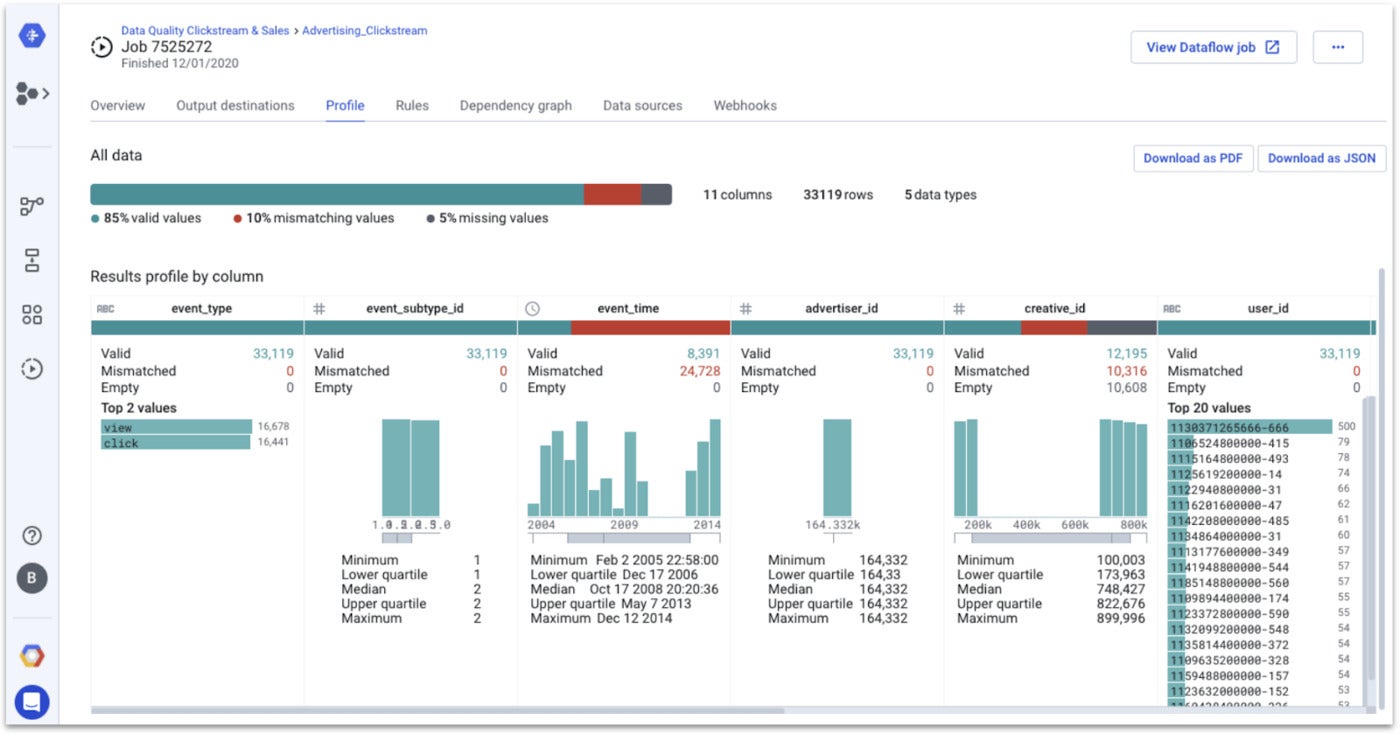
Pricing
- Designer Cloud: Starts at $4,950 per user per year.
- Designer Desktop: Starts at $5,195.
Features
- Aided modeling for end-to-end ML pipeline development.
- SDKs for embedding the platform’s features into their applications, dashboards and workflows.
- Compatible with semi-structured and unstructured sources, including PDFs, text files and images.
Pros
- Offers over 300 no-code, low-code automation building blocks.
- Integrates with 80+ data sources.
- Supports cloud, on-prem and hybrid deployment.
Cons
- Integration with the Google Cloud Platform can be improved.
- Users find this tool pricey.
Informatica Data Prep: Best for large enterprise with complex data

Informatica’s enterprise data preparation solution is an AI-powered tool that gives you the power to prepare, cleanse and enrich your data. It automates tedious tasks, like managing repetitive jobs and profiling bad records.
You can transform raw, unstructured data into a high-quality data set ready for analysis or exploitation with just a few clicks. This software can explore and combine data sets from different sources, remove duplicate rows or scrub dirty data without compromising accuracy (Figure F).
Figure F
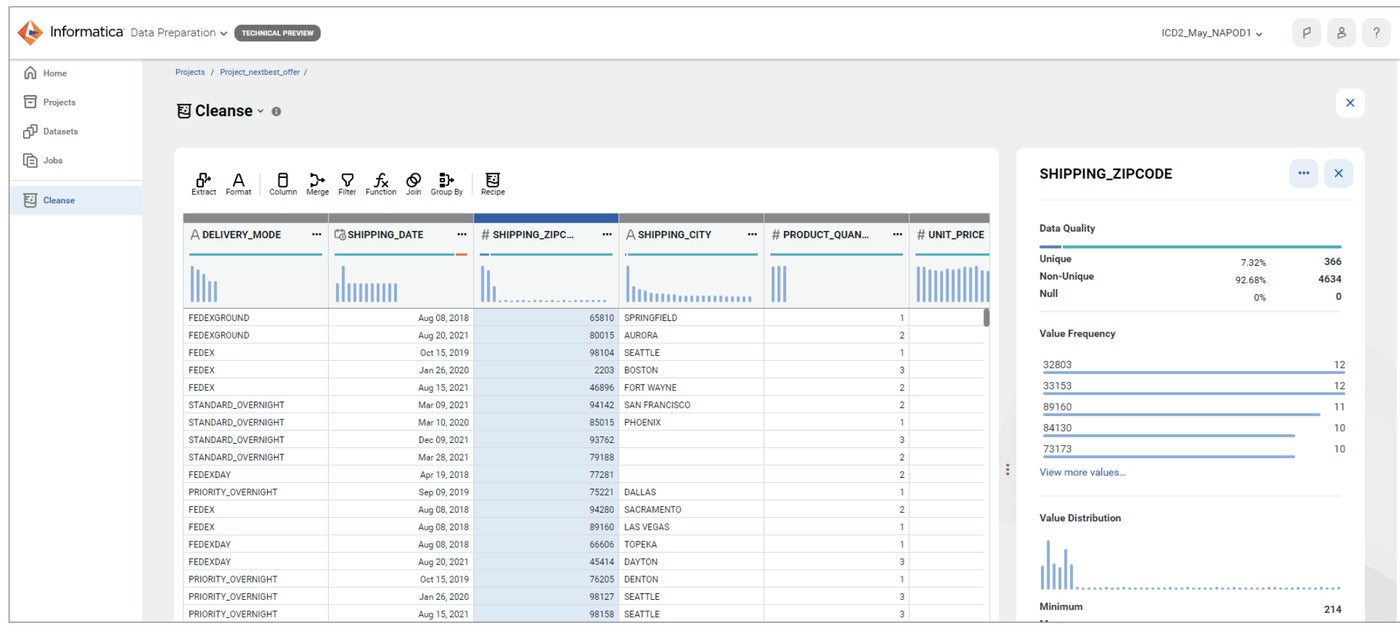
Pricing
Informatica doesn’t advertise its rates online, the company requires buyers to contact their sales team for custom quotes.
Features
- ML-enabled data prep and cataloging with a semantic search data lake format.
- Support for ADLS Gen2 and data pipeline design.
- Import, upload and publish files to Amazon S3 and Microsoft Azure ADLS.
Pros
- Compatible with structured, semi-structured and unstructured data in CSV, Excel, JSON, Parquet, Avro and text-delimited file formats.
- Support for extensive automation.
Cons
- Complex setup and configuration process.
- Some customers find this tool pricey.
Talend Data Preparation: Best for SMEs

Talend Data Preparation is a self-service, browser-based tool that allows users to import, process and export data across multiple sources (Figure G). Talend’s data preparation software can identify, filter, extract and transform your raw data into high-quality data sets by removing erroneous records. It also allows you to define users and assign them predefined roles for managing, accessing or performing tasks on specific data.
Figure G
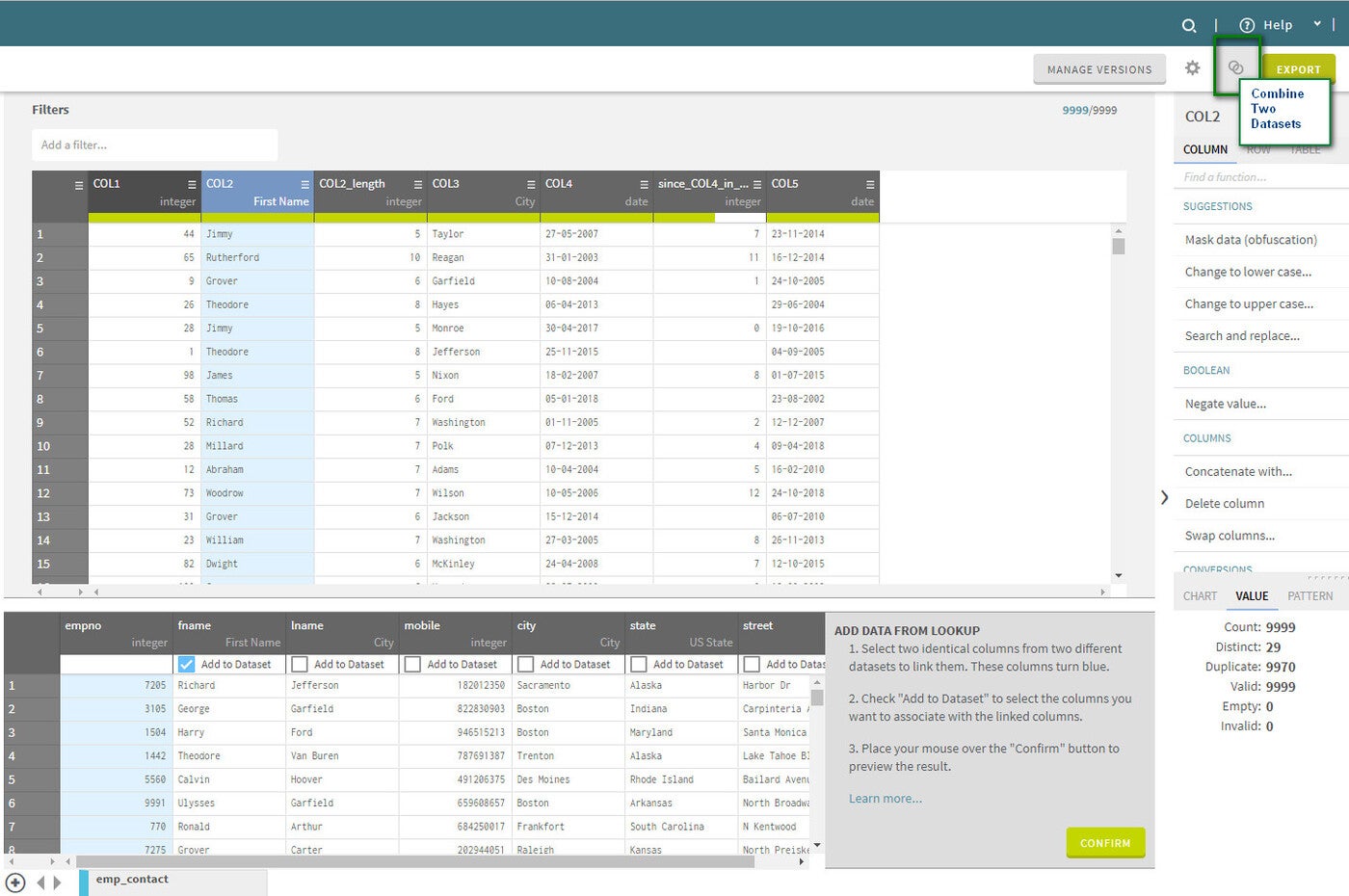
Pricing
Available upon request.
Features
- Reusable workflow development for data enrichment and analysis.
- Data prep collaboration through bulk, batch and real-time data integration.
- Rule development and sharing capabilities.
Pros
- Administrative remote data set management.
- Focus on risk and compliance management.
Cons
- Documentation can be improved
- Customer service can be improved
AWS Glue: Best for advanced features

AWS Glue is a serverless data integration tool that makes extracting and transforming data seamless. AWS Glue automatically generates code for many use cases, including ETLs, batch jobs, streaming pipelines and micro-batch pipelines. In addition, AWS Glue connects to over 70 data sources like Amazon S3 and Redshift Spectrum (Figure H).
Figure H
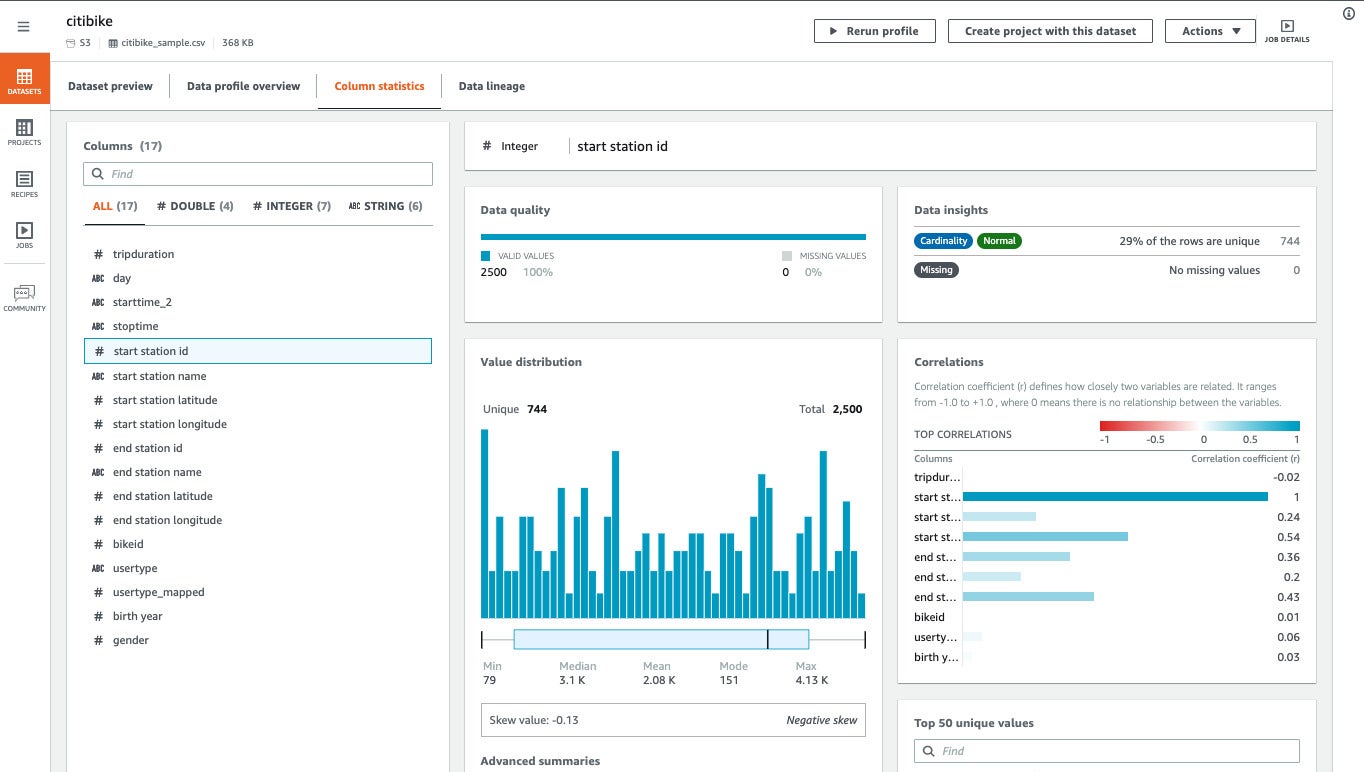
Pricing
AWS Glue charges users an hourly rate billed by the second. To get an estimate, you can use the AWS pricing calculator or contact AWS specialists for a personalized quote.
Features
- Support for ETL, ELT, batch and streaming.
- Automated data preparation tasks, including anomaly detection and format standardization.
- AWS Glue DataBrew allows you to explore and experiment with data from Amazon S3, Amazon Redshift, and Amazon Relational Database Service.
Pros
- Automated data schema identification.
- Drag-and-drop functionality.
- Flexible operations.
Cons
- Steep learning curve.
- Technical support can be improved.
Upsolver: Best for ease of use

Upsolver is an in-memory data preparation platform that can help you prepare your big data for analytical queries. The software provides a visual method for building pipelines and is synchronized with SQL commands that you can edit directly. With this design, it becomes easier for people who are not technical experts to develop their analytics pipelines without programming skills or a development team (Figure I).
Figure I

Pricing
- Startup (max. 100 employees): $1,999 per month for five users.
- Standard: $4,999 per month for 15 users.
- Enterprise: Custom quote.
Features
- Comprehensive visual interface for pipelines and other components.
- ANSI SQL compliant.
- Support for over 150 SQL functions and user-defined functions.
Pros
- Highly efficient support team.
- Able to handle large amounts of data.
Cons
- UI can be improved.
- Documentation can be improved.
Microsoft Power BI: Best for organizations in the Microsoft ecosystem

Power BI is a data visualization and business intelligence tool. The platform allows users to centralize dispersed datasets from different data sources and create a single source of truth for all their data (Figure J). Microsoft offers various services (Power Query and Dataflows) to help you prepare your data – Power Query is a data preparation and data transformation engine that allows users to extract, transform, and load data from various sources into Power BI using a graphical interface. Alternatively, you can use Dataflows, a Power BI self-service data prep solution that solves the reusability challenge of Power Query.
Figure J

Pricing
- Power BI in Microsoft Fabric: Free.
- Power BI Pro: $10 per user per month.
- Power BI Premium: $20 per user per month.
- Power BI Premium SKUs: Starts from $4,995 per capacity per month.
- Fabric SKUs: Starts from $262.80 per capacity per month.
Features
- The platform offers over 500 connectors.
- Source and transform data with Power Query or Dataflows.
- Visualization and reporting.
Pros
- Mobile app to enable users to work on the go.
- Power BI interoperates seamlessly with other Microsoft technology.
Cons
- Power BI’s wide range of functionalities can make the initial learning process challenging.
- Limited customization.
Toad Data Point: Best for SQL databases

Toad Data Point by Quest is a data preparation tool that enables users to connect to various data sources, extract data, and transform it into usable form. Toad Data Point supports a wide range of data sources, including relational databases, NoSQL databases, cloud platforms, spreadsheets, and more. It provides a visual query builder and SQL editor for querying and manipulating data (Figure K).
Figure K
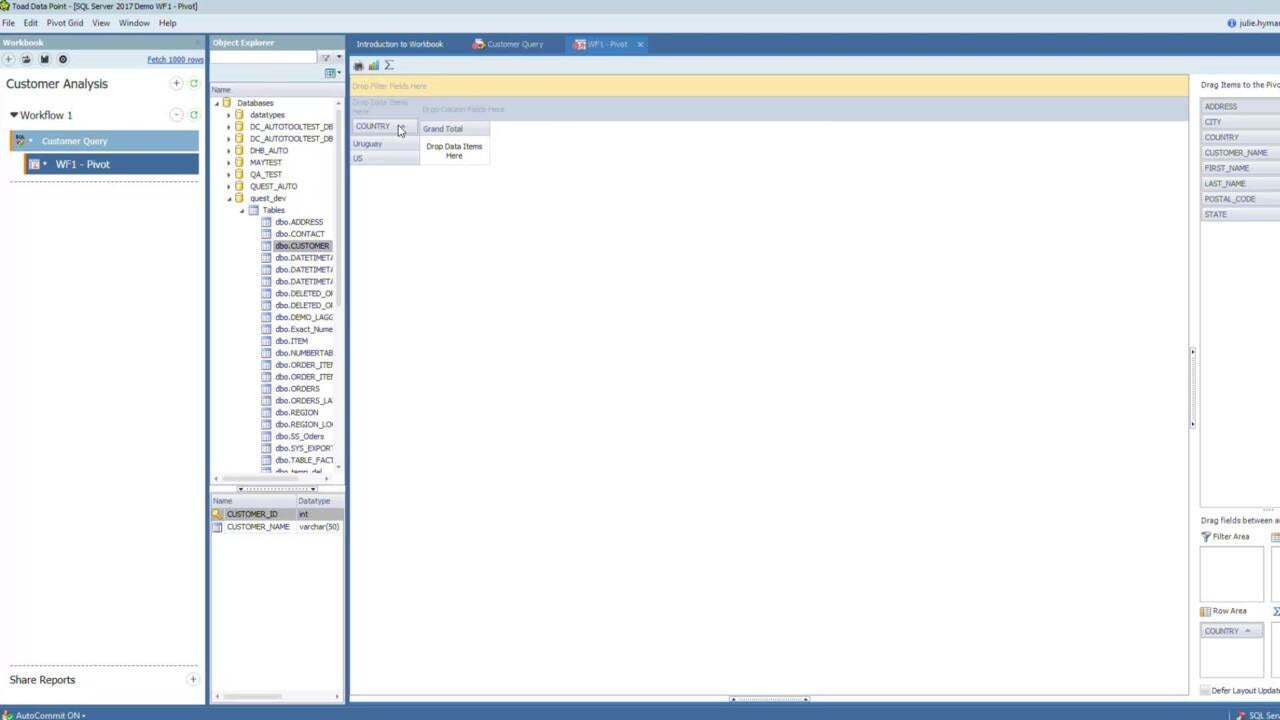
Pricing
- Base edition costs $388.
- The pro edition costs $560.
Features
- It offers reports, charts and pivot tables.
- It offers two interfaces – traditional and workbook.
- Query builder.
Pros
- Users can connect to over 50 data sources.
- Easy to learn and use.
Cons
- Some users reported that the SQL performance is sometimes slow when performing a full table scan.
- Knowledge base resources can be improved.
What is data preparation?
Data preparation is the process of extracting data from one or more data sources, transforming it into a clean, well-structured format, and then loading it into a target system. Data professionals use data preparation software to automate many time-consuming data prep tasks, enabling them to spend more time asking questions and analyzing data.
Why is data preparation important?
Data preparation is an integral part of the data analytics process, as it can help you make sense of your data, making it easier to analyze and act. In addition, data preparation helps you automate tedious and repetitive tasks, which can save your top data scientists and data engineers a lot of time and energy. Data that has been prepared correctly will be more useful for answering business questions or developing predictive modeling techniques.
Key features of data preparation tools
Visual interface
The interface is an essential part of data preparation software. It allows users to interact with their data and do data profiling, cleansing, and enriching in real time. Depending on your data preparation needs, it’s important to find software with an easy-to-use and/or self-service interface.
Easy integration
Integrating new data sets into your workflow is crucial for any data scientist or analyst who wants their research process streamlined. Look for tools that are compatible with many different data types and storage format types.
Security
Data security should be a top concern for anyone purchasing data preparation software. Some providers offer end-to-end encryption and multi-factor authentication, while others integrate with top security solutions. To ensure your data security, it’s essential to have strict data governance rules and regulations in place to designate who can access certain files and what they can do with them.
Data extraction
As businesses store more unstructured data in databases, document management systems and other repositories while collecting additional types of structured and unstructured data from various sources. Data preparation software should be able to extract information from various sources and formats, including CSVs, PDFs, databases and spreadsheets. It should also have the ability to connect with other data sources to merge or compare data sets.
Benefits of data preparation software
The key benefits of using data preparation software include
- Improved data quality: The tool allows users to clean and validate data, removing errors, inconsistencies, and duplicates.
- Data integration: It often includes features for merging data from disparate sources.
- Data governance and compliance: A data prep tool often comes with built-in features to ensure compliance with data privacy and security regulations. Use the best data governance tool to ensure your data quality.
- Collaboration: It allows multiple team members to work on data preparation projects simultaneously and share their workflows and insights.
How do I choose the best data preparation software for my business?
The best data preparation software is relative, not absolute, meaning the best tool varies from company to company. When shopping for the best data preparation software, there are some steps you can follow to select the best tool for your organization.
- Define your goals.
- Do your own research and narrow your list to the top three tools that align with your goals.
- Assess your data sources and ensure that the software you choose supports the required data sources
- Evaluate their features and functionalities – including their data quality and cleansing capabilities.
- Consider vendor reputation and support, as well as the total cost of ownership to ensure the software fits within your budget.
Review methodology
We evaluated hundreds of data preparation tools and selected the top 11 based on five key data points across 25 subcategories: Data connectivity, ease of use, features and functionalities, affordability, and customer support. We collected primary data from the vendor’s website, white papers, datasheet and documentation. We also analyzed current and past users feedback on review sites to ascertain each tool’s usability experience and how consumers feel about using data preparation software.