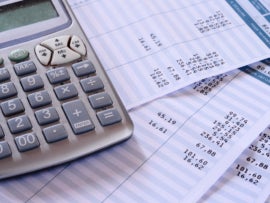Oracle NetSuite’s fast factsPricing: Custom Key features:
|
Oracle NetSuite offers feature-rich, well-rounded ERP software. It brands itself as an all-in-one business management tool, with modules for taking care of accounting, inventory, supply chains, payroll, HR and more. That ― along with excellent automation tools ― makes NetSuite a highly scalable solution for even the most complicated enterprise businesses.
If you prefer a more focused ERP tool, or one that’s easier to implement and learn, you can pick from plenty of alternative ERP software vendors instead.
Jump to:
- Oracle NetSuite’s pricing
- Oracle NetSuite’s key features
- Oracle NetSuite pros
- Oracle NetSuite cons
- Oracle NetSuite integrations
- Who is Oracle NetSuite best for?
- Alternatives to Oracle NetSuite
- Review methodology
Oracle NetSuite’s pricing
Oracle doesn’t publish pricing information for NetSuite, in part because the price varies so much depending on what you need. That said, we know that Oracle NetSuite charges an annual license fee (rather than a monthly subscription fee).
Your specific Oracle NetSuite pricing depends on three parts:
- The base cost of the NetSuite platform.
- Any modules you use.
- Your user count.
Keep in mind, though, that those three factors only make up your ongoing NetSuite cost per year. When you first start using Oracle NetSuite, you’ll also have to pay licensing and implementation fees. Those alone can cost thousands of dollars. That’s not unusual for software in this space, but it is something you need to budget for when choosing ERP software.
Aside from those start-up costs, you also need to plan for customer support expenses. NetSuite offers three different support packages, so you’ll pay for the level of service you want.
Note that Oracle does not offer a free trial of NetSuite, nor does it have a money-back guarantee. You’ll need to make sure you like NetSuite before you commit.
Oracle NetSuite’s key features
ERP modules
While all the top ERP vendors offer a variety of useful modules, Oracle NetSuite has a better selection than many competitors.
NetSuite has, for instance, a very robust accounting module with just about every feature you could need ― from intercompany accounting to billing to budgeting and more.
Plus, NetSuite offers modules for other aspects of your business. Choose from options like CRM, full-service payroll, inventory management and HR modules. And don’t forget NetSuite’s powerful reporting features (Figure A). In fact, the only module NetSuite seems to be missing is global payroll.
Figure A
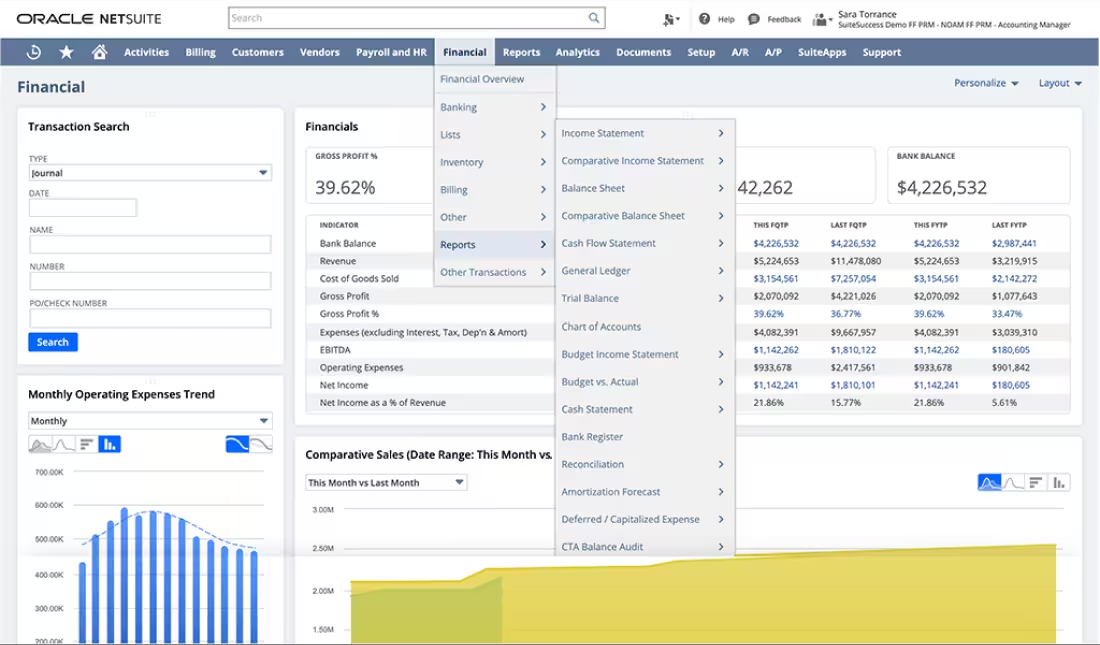
Even with that oversight, its variety of modules makes NetSuite highly adaptable to all kinds of businesses and highly scalable for companies of all sizes.
Automation
Oracle NetSuite also features excellent automation for its many modules (Figure B), saving your team time on repetitive tasks.
For example, you can automate accounting tasks so your accounting team spends less time making journal entries and reconciling statements. Or your procurement team can automate invoicing. Set up some rules, and NetSuite will match incoming invoices to your data and then either automatically approve them or route them to the proper approver. You can automate steps like order scheduling and tracking within the order management module.
Figure B
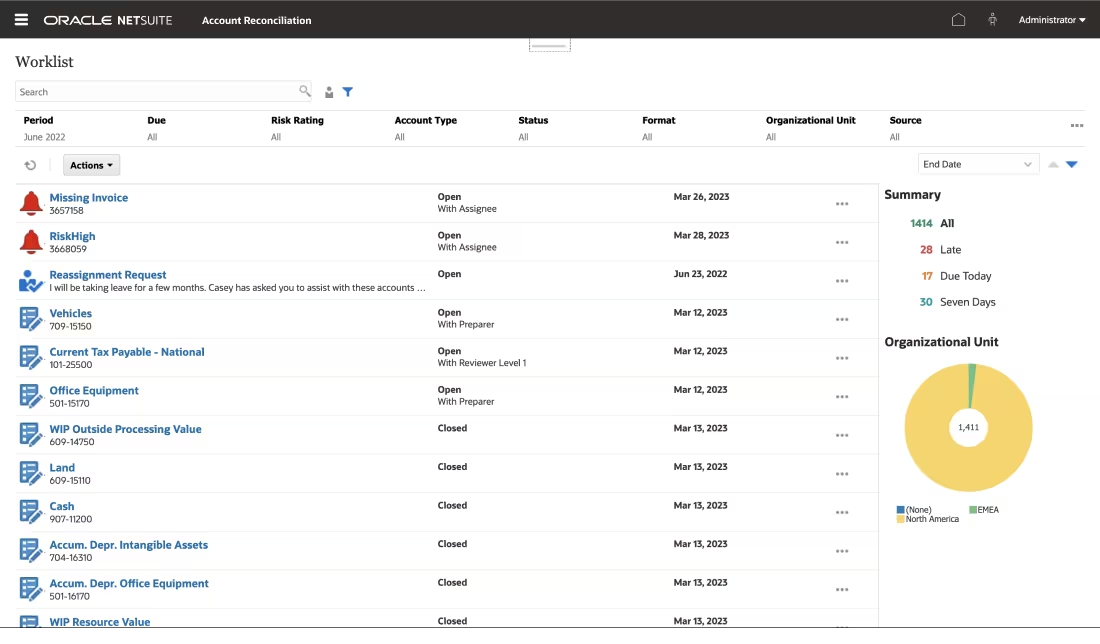
NetSuite even lets you use AI to automate processes, saving you even more time. A handful of ERP vendors, like Oracle Fusion Cloud ERP and SAP S/4HANA, have a similar feature ― but it still sets NetSuite apart from your run-of-the-mill ERP system.
Customer success
With so many modules and tools, NetSuite can feel more than a little complicated. Fortunately, NetSuite offers top-tier support. It has 24/7 support options, for example, with multiple options for getting in touch. The only downside? NetSuite support costs extra, with four different plans.
NetSuite also has many useful user-education resources, so you don’t have to get formal support. The software includes interactive guides that can help team members learn how to use NetSuite for their specific roles (Figure C), making it easier to hit the ground running. And NetSuite advisors can help you create tailored learning plans, complete with live training, if you need something more directed.
Figure C
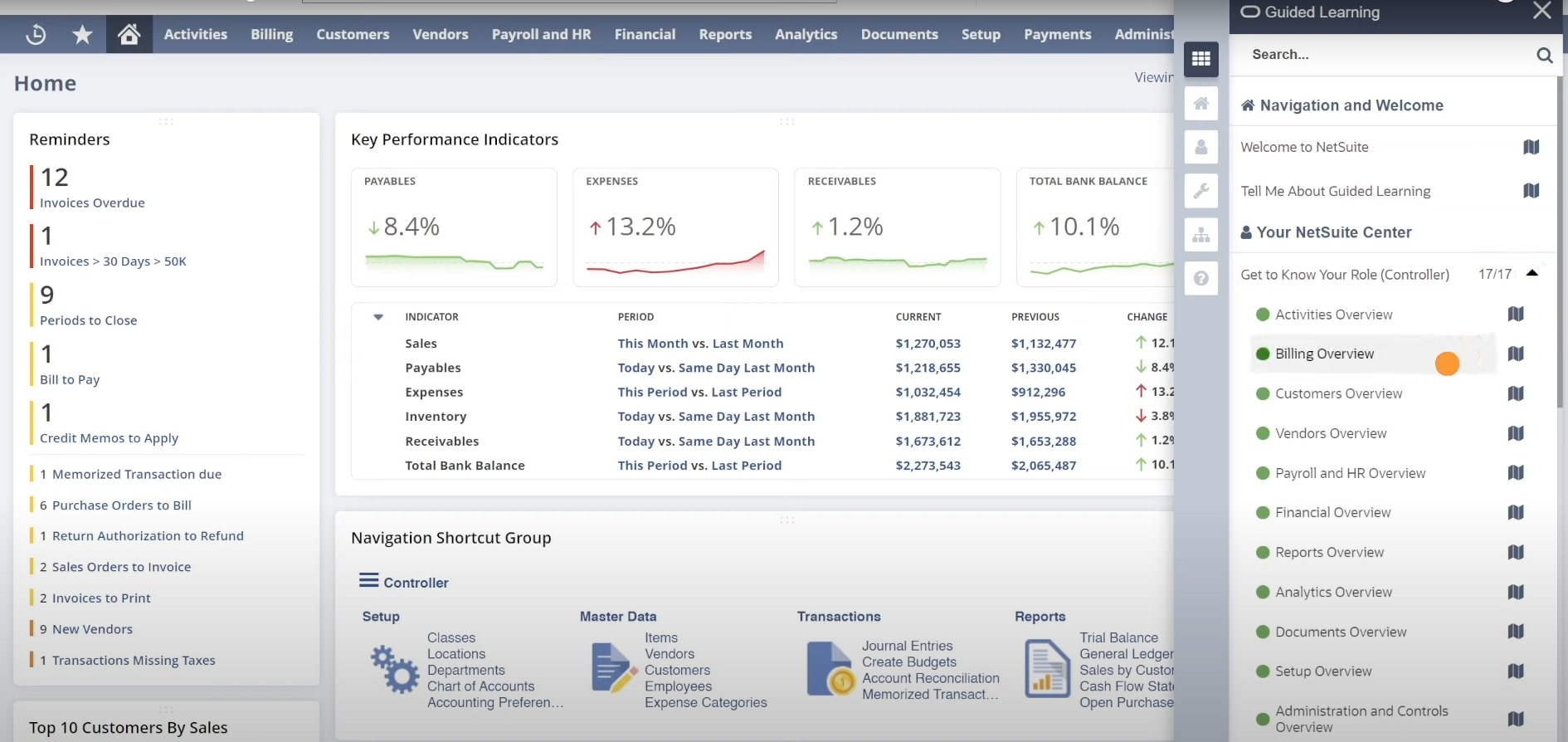
NetSuite even offers educational certificates for various roles. That way, you can have a highly trained developer or analytics pro (among other things) in your organization who can help guide the rest of your team in using your ERP ― and make sure you’re making the most of your NetSuite features.
Oracle NetSuite pros
- Comprehensive financial software with standard accounting tools.
- Excellent automation features.
- Options for CRM, payroll, inventory, HR and supply chain modules.
- Painless integrations with other NetSuite modules.
- Customizable software with option to add modules.
- Useful library of user-education resources.
- Global support for many languages and currencies.
Oracle NetSuite cons
- Bad reviews of mobile app.
- Reports of long implementation times.
- Mixed customer reviews of software and customer support.
- No global payroll options.
- Extra fees for customer service.
- No free trial or money-back guarantee.
NetSuite integrations
NetSuite integrates with top e-commerce, point-of-sale and logistics software, including these:
- Amazon Supply Chain.
- ShipStation.
- Amazon.
- BigCommerce.
- eBay.
- Shopify.
- Shopify POS.
- WooCommerce.
- Walmart.
To use these integrations, you’ll need the NetSuite Connector module, which means an extra licensing fee.
Figure D
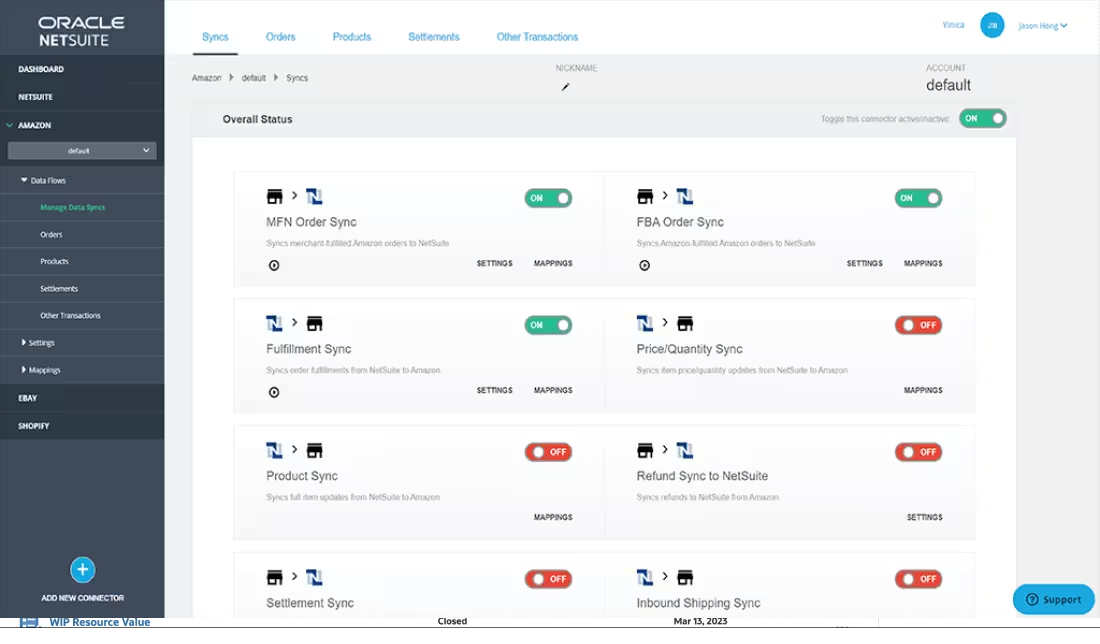
Who is NetSuite best for?
Oracle NetSuite works best for very large, very complex organizations willing to pay for comprehensive ERP software. With its many different modules, NetSuite has the features to handle even the most complicated business management needs.
If Oracle NetSuite isn’t ideal for you, check out these alternatives
While many enterprises will like the many modules Oracle NetSuite offers, it can feel too unfocused and bloated for some businesses. Likewise, NetSuite’s pricing, customer service and user experience all have mixed reviews. You may find that your team prefers the look, feel or cost of another ERP system more.
With that in mind, here are some NetSuite alternatives we recommend considering. Or you can compare NetSuite to other top ERPs in our guide to NetSuite vs. Oracle vs. SAP.
| NetSuite | Sage X3 | Microsoft Dynamics 365 | Acumatica | |
|---|---|---|---|---|
| Pricing model | Base + per-module + per-user | Base + per-module + per-user | Per-module and per-user | Per-module and data |
| Business size | Midsize and large | Small and midsize | Small and midsize | Small and midsize |
| Industry-specific versions | No | Yes | No | Yes |
| Try NetSuite | Try Sage X3 | Try Microsoft Dynamics 365 | Try Acumatica |
Sage X3
Like Oracle NetSuite, Sage X3 is a cloud-based ERP solution with a variety of modules. They both offer tools for financial and supply chain management, among other things. But where Oracle NetSuite offers general tools that can apply to all industries, Sage X3 offers industry-specific add-ons for verticals like process manufacturing, food and beverage and distribution. These tailored tools can make it easier to get value out of your new ERP.
Microsoft Dynamics 365
As you select an ERP system, you want to make sure it integrates with the tools you already use. So if your business is already deep in the Microsoft ecosystem, Microsoft Dynamics 365 may make more sense for your business than NetSuite. You’ll still get a variety of apps that can serve as a robust ERP, but your team may find it easier to adapt to the familiar Microsoft interface ― and you won’t have to worry about whether your various tools will sync together.
Acumatica
While Acumatica has similar features to other ERPs, like various financial modules, it uses a different pricing model. NetSuite, like most ERPs, charges by the module and the user. But Acumatica has you pay for the data you consume rather than charging an annual (or monthly) license. You can have unlimited users at no extra cost. That can make Acumatica a better value than NetSuite for some businesses. As an additional bonus, Acumatica offers pre-configured versions for specific industries.
Review methodology
For our NetSuite review, we combed through NetSuite’s website and collected data that we could compare to other ERP solutions, including information on its module availability, customer service, implementation process and more. We also read through tons of Oracle NetSuite reviews from actual users to see what customers like and dislike about it. Finally, we used our standardized rubric to grade NetSuite against the competition.